Overview
Number frames are a variation of 10-frames in which each number (1-10) is arranged as part of a completed 10-frame and color coded by number. In the image below, a child can arrange a 3 (yellow) with a 7 (pink) and to be the same size and shape as a 10 (dark blue). For example lessons and videos for how to use number frames, please scroll to the bottom of this page.

MakerSpace Files
There are two options for creating number frames: plastic (3D printer) and foam (Cricut). Below are estimates for the amount of material, along with recommended color schemes. The estimated costs are conservative estimates and you may be able to find less expensive filament or foam sheets.
Click here to download the set of files in Thingiverse. This link includes svg files for the Cricut and stl files for 3D printers. Here is another version of number frames for the Cricut (more similar to the Numicon arrangement) in Design Space.
Note: If you have not read the tutorial post on MakerSpace Manipulatives, please do so. 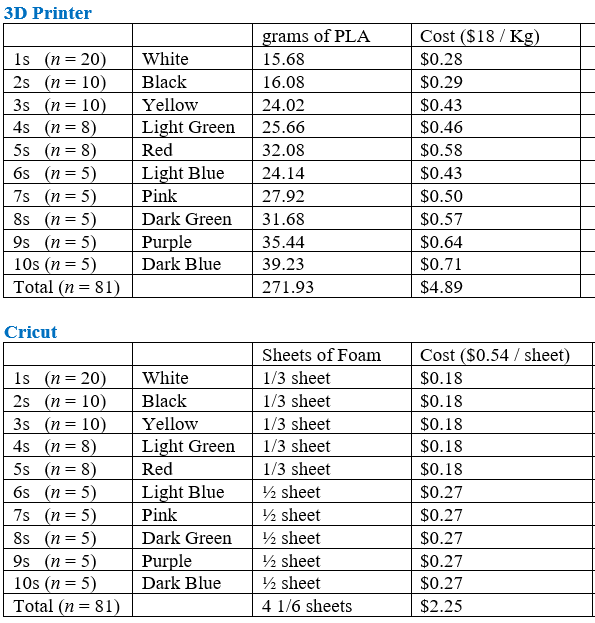
Examples of Use
Adding Two-Digit numbers
Number frames are extremely useful in modeling addition/subtraction with place value. In the below video, the expanded form model for addition is shown symbolically and with the manipulatives (separating 23 into 20 & 3, and 19 into 10 & 9). The approach helps scaffold students understanding of addition/subtraction when regrouping and in understanding the standard/traditional algorithm.
More to come…
