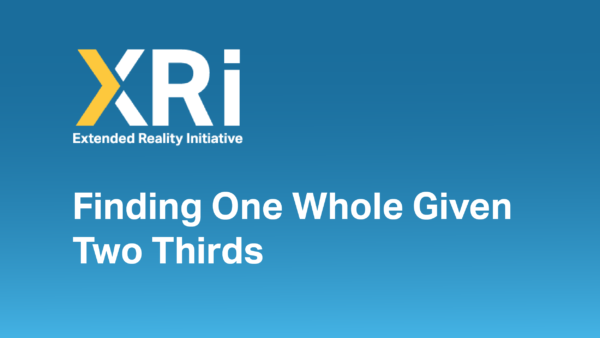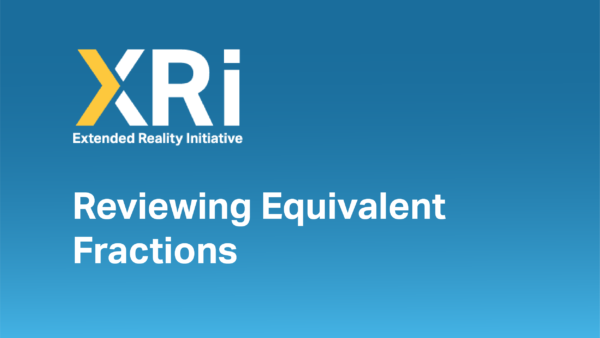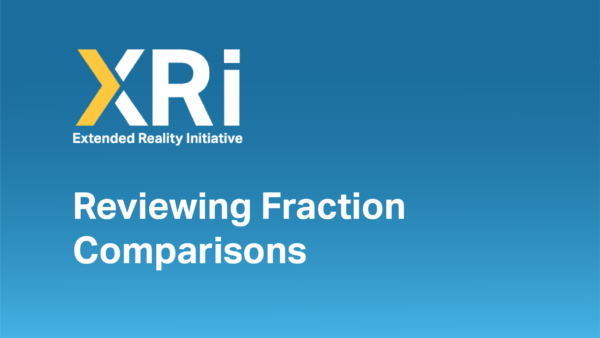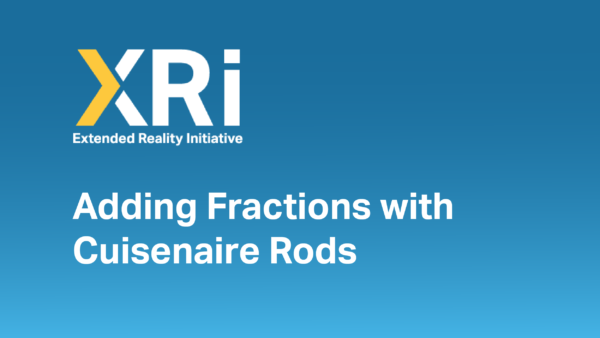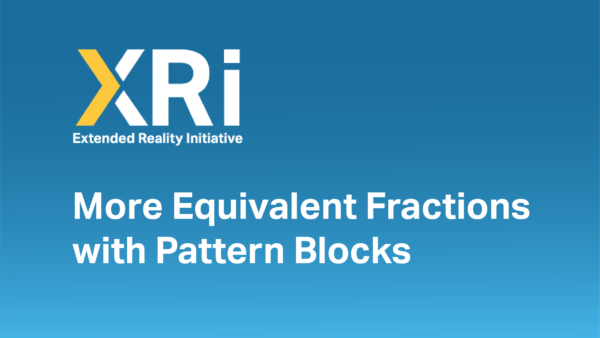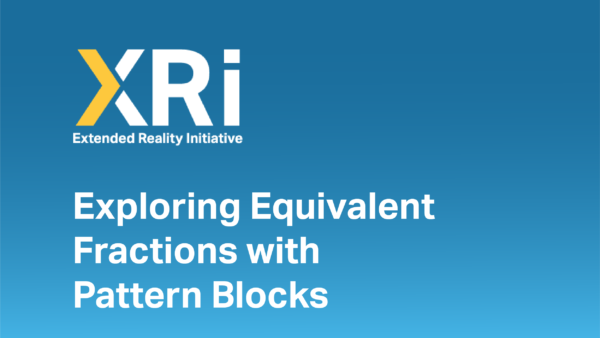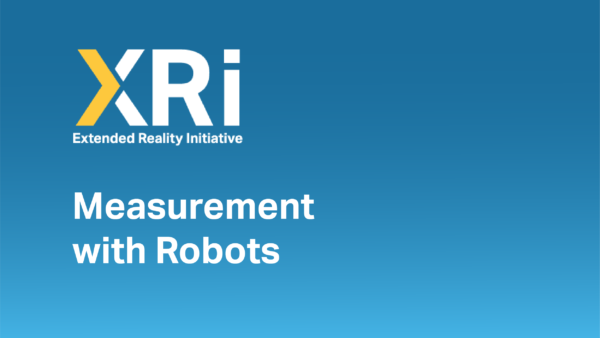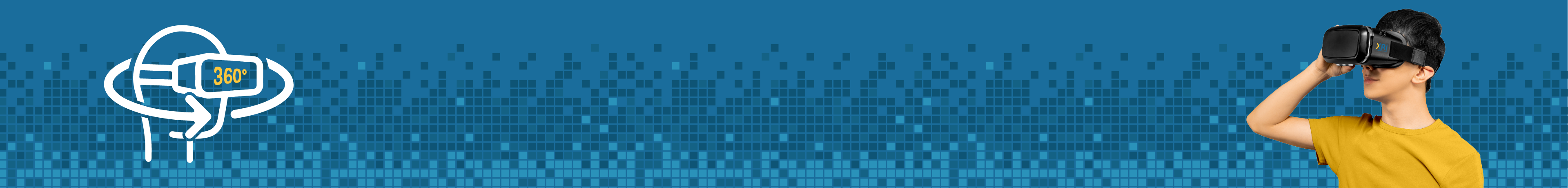
Immersive 360 Video
Directions: This represents XRi’s first foray into multi-perspective 360 video. This pilot experience includes four different classroom recordings in the same app.
To navigate using your laptop/desktop, click on the camera icons to open a video experience and/or move from one place to another within a classroom. Within an experience, the house icon will take you back to the original entry screen and the play icon will pause/play the video.
If viewing on a phone or VR Headset, a white dot will appear at the center of your view. Hover the white dot on top of each interactive icon to activate it (i.e., using gaze).